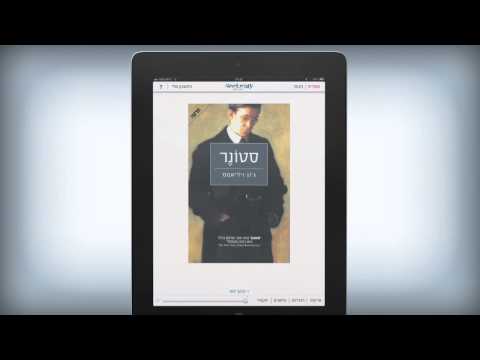Download עברית ספרים free on android
APK file com.yit.evritViewer 11.0.1"Hebrew" - a digital and audio book app in Hebrew
Hebrew allows you to enjoy reading and listening to digital and audio books easily anytime, from anywhere.
Here you can find and download contemporary bestsellers alongside favorite classics, fascinating reference books alongside an abundance of original and translated prose books, and independent writers alongside the best publishing houses in Israel.
With Hebrew, you can use every spare moment to read and listen to books at home, on vacation, in a cafe, or on the train.
And there are many more benefits
- synchronization between devices - continue reading the book exactly where you stopped, even from any other device you have tablet / smartphone
- search words and phrases in the book
- Google and Wikipedia search and quick translation of words and phrases
- scroll text or browse
- read the book in length view or Width of your choice
-Night mode , for easy reading in the dark
-Adding comments on the side of the text
-Bookmarks that will help you keep important pages
-Text highlights, even in a few colors
-Concentration of all the markings in the book - Comments, bookmarks and
highlights -Share and recommend favorite books and quotes on Facebook and email
-Search , Sorting and orientation in your library by name of book / author / date of purchase
- Arranging your library on personal shelves of your choice
- Locking books and transferring them to a locked shelf
- Enlarging and reducing the letters and changing fonts, for easy, pleasant and customized reading
- Changing listening speed -
Adjusting screen
brightness Between pages and chapters easily - back
to exactly the last page you stopped, even after closing the app
- safe, free backup and for an unlimited period for all your books
-Possibility to read a summary and the first chapter of each book before purchasing
-Purchase books at any time and quickly, without waiting in line and without getting up from the armchair
and most importantly, read and listen to great books, and as much as possible!
- Fix for a crash that occurred in audiobooks in the latest version
and what's new in version 11.0?
- Opening footnotes in a pop-up window - a request that came back from many of you in the surveys we conducted and now we are happy to announce that we were able to fulfill it in 95% of cases.
- "E-ink mode", for a smoother and more comfortable experience in Android-based e-book readers such as Onyx, Pocketbook, etc. We also recommend that owners of a regular Android device try the experience, to activate the mode, open it from the advanced settings.
- Improved stability and handling crashes.
Continue reading happily!
warm congratulations (and special attention to sleepless nights) to Itamar, the Hebrew Android developer, on the occasion of the birth of his daughter!
- Upgraded note experience: displaying the text to which the note refers, and a full interface that provides a comfortable writing experience.
- Rewriting the highlighting mechanism in the book while fixing dozens of bugs, including the problem of splitting highlights.
- New and exciting fonts:
Moses - the reading font of the Ynet website designed by RAG Studio and Ofen Sans - from Google designed by Yank Yuntef.
- Even more personalized reading: for the new fonts you can also define the thickness and width of the letter!
The ten thousand doors of January / Alix A. Harrow
What's new in this version?
- Fix for crashes on Samsung A13 devices and other devices
- Fix for crashes for crashes when syncing markings from offline to online
Do you like to read in Hebrew?
Your review in the store can help others come back to read, rate us in the store
Try to imagine friendship and love between humans if we could not look each other in the eyes."
The human race: a history of hope / Rothar Barchman
The new update includes:
✦ Two-page display in digital books so you can read more comfortably.
✦ A location synchronization message in the book will detail the time and date of the synchronization that arrived from the cloud, as well as an option to cancel the synchronization.
✦ Additional bug fixes to ensure a smooth reading experience.
We would greatly appreciate your help in rating the app in the store so that others will also hear about our existence?
short thin murmur, a Japanese or Korean girl's or girl's voice, which might have been implanted in the electrical system as a kind of blessing on the way"
From "The Tunnel" / A.B. Joshua
what's new?
Android Auto Support - We are happy to announce support for the Android Auto operating system so that connecting the mobile phone to the car will display the audio books downloaded to the device and it will be possible to control it conveniently through the car's operating system in a Hebrew application
- Fix for a really annoying collapse of a shelf without books that collapses in a second.
We at "Hebrew" are constantly trying to improve the reading experience, we would greatly appreciate your help in rating the app in the store so that others will also hear about our existence.
If you have encountered any problem or would like to talk about any topic, we are always available through our customer service.
Continue reading or pleasant listening anytime, anywhere and in any book close to your heart.
- Shelves that are automatically created according to the categories of the books in your library
- A new local shelf called "Books I have downloaded", so that you can easily find all the books that are available to read even without a network connection
- We have doubled the number of possible values for changing the scrolling speed, so that you can read exactly at the pace that suits you For you
- in your highlight marks the default will be the last color chosen by you, instead of yellow permanently
We at "Hebrew" are constantly trying to improve the reading experience, we would greatly appreciate your help in rating the app in the store so that we can reach more readers
From today it is also easier for people with disabilities to read:
we have improved the support for the accessibility aids of the operating system, for easy reading of the navigation buttons in the application and reading the screen in the digital books.
Pay attention ❤ - reading the screen is done with the help of Google's TalkBack tool, which now also supports the "Hebrew" application.
We at "Hebrew" are constantly trying to improve the reading experience,
we would greatly appreciate your help in rating the app in the store, it helps us reach more readers.
- "Floating" voice player: when you hear a voice number while listening, the book will not stop and a small player will be displayed at the bottom of the screen so that you can continue listening while wandering around the store or at the same time as reading - after each stop, for example when a call is received, when closing the application - the book will be returned for about 3
seconds backwards
- A display of time remaining until the end of the chapter and the audio book will be displayed in accordance with the selected reading speed -
Direct translation from the application using Google Tunnelsight: by marking text, we have also added a translation to the list of options
- Full menu by clicking on bold text: now a complete menu will open, with options for research, dictionary, search, etc.
"Just like a good text, life is waiting for it to come back and edit it, to add some profit to it where there is no air"
- Judith Katz / Think Tov
- New! A display settings screen that includes the possibility to change:
* the width of the margins
* the spacing between the lines
* the spacing between the words
* the alignment of the text to both sides
* automatic night mode according to the operating system
- in addition, from now on you can change the colors of the text and the background to any shade you want!
- We changed the Control the size of the text in the book so that it is easier to change and see the selected size
- we added two new reading fonts: Noto, and Noto-serif.
Enjoy reading!
- We made a change in the color of the night mode to a 'full' black color for AMOLED devices and for readers of the small hours of the night - We fixed the
involuntary shift sometimes in the game with the zoom in PDF books
- We fixed the need to perform a complete deletion of the data after changing the password - We
fixed Faults in the content of the page when it comes to sub-chapters
- we fixed a bug where when deleting the page the application would crash,
-Handling of collapse in large system font -View of
two pages in PDF:
From today, PDF books can be displayed in the application in a view of two pages side by side, so that the digital book will be identical in terms of design and appearance to the printed version.
The display change will apply automatically when you rotate the screen horizontally, and it can also be set manually by clicking the two-page display button in the top bar.
Want to try it out? Search the website for the book "The sea is free", and download it for free to the application. Enjoyment is guaranteed :)
- Significant improvement for searching words in the book
- Support for sub-chapter display in the table of contents
- We renewed! And we replaced the default font in the app.
If for any reason you find it difficult to get used to it, you can change it through the settings menu in the book > font selection > and return to "Frank Quillums" which was the previous default
- we fixed the full screen display when reading - we fixed a
bug of saving the last position in an audiobook that in some situations would reset
-We added an option to cancel page transitions using Holium through advanced settings
-We added support for thumbnails in PDF books (thumbnails)
-We added and fixed the book cover screen
The race requires you to concentrate on running, and at some point you stop thinking about the reasons that brought you to run in the first place."
From "Spoons" by Lilach Sigan
What's new in this version?
- Dealing with crashes of certain devices and managing errors
- Dealing with spaces between letters and scoring problems in the 'Rubik' font (many thanks to Meir Sadan for the wonderful font)
We in Hebrew are constantly trying to improve the reading experience, we would greatly appreciate your help in rating the app in the store so that others can also read through us .
The Last Bookstore in London / Madeline Martin
What's new in this version?
- We re-adapted the whole interface for devices with large font.
- We fixed several bugs in audio books that would not play properly
- We removed the download progress notification
- We removed access permissions that were not needed
We are constantly trying to improve the reading experience, we will appreciate your help in rating the app in the store.
- Certain devices received an error when entering the application and behind each device there is also a reader of course, we have taken care of the problem and we are sorry for the temporary malfunction.
We wish you continued reading or pleasant listening, anytime anywhere and in any book close to your heart.
We at Hebrew are constantly trying to improve the reading experience, we would greatly appreciate your help in rating the app in the store so that others can also read through us.
And of course, if you encounter any problem or if you want to talk about any topic,
we are always available through our email
service@e-vrit.co.il
as well as through Facebook and through the chat on the website
- Mr. Mark
What's new in this version?
- Bugs that bother us and you have received proper treatment
- additional corrections but important for the audio book player
Continue reading or pleasant listening, anytime anywhere and in any book close to your heart.
We in Hebrew are constantly trying to improve the reading experience, we would greatly appreciate your help in rating the app in the store so that others can read through us as well.
And of course if you encounter any problem or if you want to talk about any topic
we are always available through
service@e-vrit.co.il
- Mark Jason Dominos
What's new in this version?
- Redesign of the library screen
- Streamlining books and connecting - Display of
book progress rates on the library screen
- Changing the display of downloaded books compared to books available for download (we replaced the pink download arrow on the cover with a small cloud under the book cover)
Continue reading Enjoy
if you show us Love and rate us in the store.
And as we are advised to consider our body, meditate or eat in five colors the
experts claim that reading regularly will do wonders for our brain.
Are we just quoting the experts?
In this version:
-We have improved the library screen and shelves so that the book lists will load faster and without any glitches
especially for well-traveled readers with many books in the library.
Continue reading Fun.
We'll be happy if you show us love and rate us in the store
Changes made in this version:
-In the previous version that came out two weeks ago we expanded the book display to full screen , And unfortunately there was a problem with devices with a front camera on the screen where some of the text was cut from below.
In this version the fault has been fixed, we apologize for the temporary inconvenience.
We'll be happy if you show us love and rate us in the store! have a fun read.
Fixed bugs that were discovered and disturbed us and you.
We'll be happy if you show us love and rate us in the store, it helps us a lot to reach more readers.
- We added a new automatic shelf!
"I did not arrange on the shelves", a shelf that will display all the books that have not been cataloged on the personal shelves, including those that have been archived.
Long press on a book and select "Add to Shelf", add it to the shelf of your choice and remove from the "I did not arrange on shelves" shelf.
Transferring books to the archive will not remove them from the personal shelf where they are cataloged, as has been the case so far.
- Fixed bugs in markings that would cause crashes.
version This we dealt with glitches and problems that did not give us rest, here is a summary of them:
- Fixed various and stubborn bugs on the library shelves and markings within the book.
- We canceled the jump to the beginning of the list after adding a book to the shelf.
- gave more space for concluding remarks to be expressed, because sometimes their end would have been cut.
- We also devotedly dealt with the crashes that happened in the app and caused some of you frustration.
Continue reading fun without any glitch and interruption.
- We replaced the icon of the reading settings button on the bottom bar, moved it to the right so that it is more accessible even when reading with one hand.
- 'Back to previous location' button - Sometimes we all get lost while reading, not necessarily because the book is so great. For such situations we have added the 'Back to previous location' button, which will appear in the bottom bar and allow you to return to the last location you came from.
- Fixed other bugs that bothered us and you, and we did all this with a mask on the mouth and nose, while social distance and work from home.
have a fun read!
In this version we updated the search for those that our souls loved, and we could not always find.
Or in other words - we dealt with the search for words within a book:
a. Fixed issues that prevented words in the book from appearing in search results.
B. We've added a quick search option - now with a long click on a word in the book you can select the magnifying glass icon and get search results.
For example, if you forgot who the character who suddenly appeared in the book you are reading now is, long press on her name and look for where in the book she appeared earlier.
have a fun read!
- We have adapted the app to the latest version of Android, and now we support "Night Mode" of the system The activation.
From now on when your device is in night mode, our app will sync with it and display a black background.
This way you can read comfortably even in the dark, and in the middle of the day under the blanket.
- We also dealt with a number of bugs and crashes to make sure none of you would collapse the book from the hand.
have a fun read!
Have you encountered any problem? Want to offer us an idea?
In any matter, we will be happy to be at your service by emailing service@e-vrit.co.il. We
The feature that will change your reading habits.
In this version we have introduced a new feature of automatic scrolling, which allows you to scroll down and read without touching the screen.
Just like in a show or a movie, the plot will pass in front of you without you doing anything.
So how do you turn on auto-scrolling?
Enter the book and select Settings> Reading options.
Switch to the "scroll" reading mode, and activate the automatic scrolling.
In the panel that opens, you can change the scrolling speed according to your personal preference.
You can pause auto-scrolling by clicking in the center of the screen. Another click will return it to motion.
- Endnotes that sometimes crashed.
- The colors in the highlights are not always preserved properly.
- The research tool would add quotes for no reason.
- Highlighting with asterisks would make excerpts.
- and a few more glitches that we did not resist repairing.
If you like our app, we'll be happy if you can rate it in the app store.
- Endnotes that sometimes crashed.- The
colors in the highlights were not always saved properly.
- The research tool would add quotes for no reason.
- Highlighting with asterisks would make passages.
- and a few more glitches that we did not resist repairing.
If you like our app, we'll be happy if you can rate it in the app store.
- Troubleshooting some Lenovo devices
If you like our app, we'll be happy to rate it in the App Store.
Now it is arranged and we hope that everything is normal and wish you all a continued enjoyable reading and regret the temporary problem.
If the update did not solve the problem please contact our service at
service@e-vrit.co.il
So we can help quickly.
- New sorting option: From today you can choose to sort the books in the directory in order of reading so that the last book you opened will be displayed first.
- Add a quick bookmark: A single click in the upper left corner of the book you are reading will add a bookmark, and another click in the same place will remove it.
- Quick access to the table of contents: You can now navigate between chapters directly from the top bar, without having to enter the settings menu.
- Accessibility and sensitivity: Not all of us have a 6: 6 vision, so we have increased icons and improved clicking areas to make it easier for everyone.
In the new version we've dramatically improved the app opening time.
So it does not matter if you are in a bunker without an Internet or in the middle of a long train ride
The app will open in milliseconds and you can start reading.
We are already working on the next version and promising updates very soon.
-Enlarge ? Reduce? Get closer? be away ? From now on, you can click on images and tables in all the books in the app and get a window that allows you to zoom in and out of the tables and images
- Browse pages by clicking on the margins: From today you can flip a page forward or backward during reading by a single click on the left or right margin of the book
(If you have not logged in, you can not enable margin browsing by turning off the "Browse through the margin" option through the Settings menu)
- 10,000 treatment for tablet versions when it comes to viewing the sizes of bindings, texts and user interface to make it larger, more readable even for those who do not have vision 6.6
- Bug fixes in books where it was sometimes harder to mark or highlight parts of the text.
- Regular updates very soon and many more new possibilities and surprises on the way.
have a fun read !
- Percentage view of reading the book: During the reading you can click in the center of the page and see the bottom right hand position in the book percentage.
Auto Brightness: Adjust the brightness of the screen from within the application or lock the option and your device will adjust the brightness automatically according to the surrounding lighting (according to the device settings)
- How many pages left to end the chapter: During the reading you can click in the center of the page and see the lower left side the number of pages remaining at the end of the current chapter.
- Bug fixes are very stubborn
Stability improvements
Welcome to the new "Hebrew" app!
Updating this version is not all updates. The old app was built from scratch, and the version you're about to download is more stable, faster, and includes many new features.
So what has changed?
Speed, formatting, in-book search, full device synchronization, enhanced Night Mode, scrolling text, different colors for highlighting text, and many more enhancements
Pleasant reading.
- Repair pages that do not focus.
- Fix for screen shutdown.
- Additional bug fixes.
Welcome to the new "Hebrew" app!
Updating this version is not all updates. The old app was built from scratch, and the version you're about to download is more stable, faster, and includes many new features.
So what has changed?
Speed, formatting, in-book search, full device synchronization, enhanced Night Mode, scrolling text, different colors for highlighting text, and many more enhancements
Pleasant reading.
Faster and more designed and comfortable than ever, and that's just the beginning!
- A convenient interface that includes a side menu that concentrates the variety of activities in the application that includes the bookstore, shelving and more.
- Improved Book menu: Long press on each cover will open a menu of options for each book.
- Progress view in book: Progress bar showing your relative position in the book.
In this version we upgraded the library screen with lots of love and down to the smallest details, and we are already working hard on a lot of improvements in the reading screen of each book (update coming soon!)
- LicenseFree
- File namecom.yit.evritViewer
- File Version11.0.1
- Package namecom.yit.evritViewer
- Size22.43 MB
- Uploaded2024/21/12
- Android8.0 or later

- CategoryBooks & Reference
- Developeryit
- Developer sitehttp://e-vrit.co.il
- Developer emailservice@e-vrit.co.il
- md5 hash6a8158b76c04c1bfc335ab9f5a5d4dbf
- Architecture-